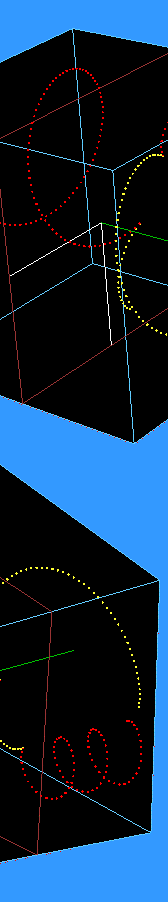User comments and extensive excerpts from reviews of OnScreen Particle Physics™
The magazine reviews excerpted below were written when the software was first introduced. It was then called Chamber Works and only available for the Macintosh. Since 1998, under the name OnScreen Particle Physics™, the program has been available on the Windows platform and upgraded to include more particle decays and higher particle energies. There is now a native Mac OS X version as well. The current widespread use of OnScreen Particle Physics™ in the Quarknet summer teacher institutes funded by the US Department of Energy and the National Science Foundation bears witness to the program's uniqueness and the continued validity of its basic concept.
Click on the magazine title to go to the corresponding review.
Comments from OnScreen Particle Physics™ users:
Tom Jordan, Quarknet Project Coordinator, Fermi National Accelerator Lab
This is a remarkable tool that students can use to explore particle physics in an engaging, authentic way.
Henry Muehry, Co-Author of The Charm of Strange Quarks, University of Basel, Switzerland
I use OnScreen Particle Physics in the field of particle physics at an introductory level for high school and college students as well as for teacher education at the university. Years ago it was said that teaching about elementary particle physics had to be done in a more or less theoretical way because there were practically no classroom experiments available. OnScreen Particle Physics has provided the answer to that problem: Computer simulations—a very important tool in today's particle research—bring the reality back to the classroom in a modern way.
Group activities using OnScreen Particle Physics—interpretation of decay signatures or measuring a particle's mass—are fascinating for the students. The program is easy to use and —because it simulates ideal conditions—it is easy for the students to learn the fundamental things. After having performed OnScreen Particle Physics activities—in combination with real experiments such as cloud-chambers, spark-counters and scintillation detectors as well as bubble chamber photographs—it is also easy for the teacher to continue on to modern experiments, explaining event pictures available today from the Word Wide Web (e.g. from OPAL at CERN ).
Prof. Harvey Picker, Trinity College, Hartford, CT
What a terrific program! An excellent tool for teaching conservation laws. Bravo! Most programs I've tried don't quite live up to their billing. This one does. Thanks for a program carefully crafted. I look forward to many years of using it.
Paul Hickman, Physics Teacher, Belmont (MA) High School
OnScreen Particle Physics is the best thing I have found to help my students visualize decay schemes in particle physics. Now they can add an interactive visual representation to more traditional bubble chamber photographs, diagrams, equations and conservation rules they find in their textbook. The three-dimensional graphics and the ability to make measurements of an event that they recorded give them ownership of the problem. This really helps them to construct a deeper understanding of behavior that no one has ever seen.
Charles Wade, Physics Teacher, Sexton High School, Lansing, MI
I highly recommend it. I use it in both my Sophomore Conceptual Physics to teach about exponential decay and half lives as well as AP Physics.Go to review menu.
Reviews of OnScreen Particle Physics (formerly Chamber Works):
Computers in Physics, November-December 1993
CIP's Fourth Annual Software Contest: The Winners
Prize Winner: Chamber Works
Chamber Works, a Macintosh program by Robert Estes of the Harvard-Smithsonian Center for Astrophysics, simulates a particle-physics detector facility. The student can first examine the motion of a charged particle in a field using Trackmaker. Once familiar with these motions, the student can "set up" the experiment and then observe the tracks of a random event from a three-dimensional perspective. The program randomly generates five different types of subatomic particle-decay events with relativistically correct lifetimes and angular decay distributions. ...Go to review menu.
The software allows the user to adjust the magnetic field from -1kG to +1kG, and to adjust the kinetic energy of the incoming particle. The user can then rotate the trajectory space, make planar cuts, and, using an electronic tape measure, determine the lengths of the tracks. By recording the measurements, the student can then find the momentum and lifetime of the particle. If the momentum is known, the student can determine the mass of the particle.
This simulation provides a unique opportunity for students to learn the underlying principles of current particle-physics experimental research. ...
The Science Teacher, September 1994
Chamber Works is a package designed to help students explore the world of subatomic physics. It gives visual representations of otherwise unseen phenomena. ... The computer plots the decay of the particle in three-dimensional space. The program uses color to give better representation of the particle's path. The user can rotate the cube, in which the particle decays in many directions to get the full effect of the particle's decay. ... The graphic interfaces and displays are superb. ... For a student familiar with the terms used in energy applications and atoms, such as Mev, Gauss, and Joules, the superior graphics and math capabilities in this program allow a student to fully explore the area of subatomic particles. ... Advanced physics students need only a moment to become familiar with the program before they can use it to the fullest of its learning potential.Go to review menu.
Macworld, December 1994

PROS: Easy to use; nicely documented; extra HyperCard and in-program tools for particle identification.
CONS: Handles only single-particle injections.
...Chamber Works is a simulator for particle physics events, targeted at college-level instructional use but actually useful and interesting to anyone who follows physics at approximately a Scientific American level. The key element in Chamber Works is a simulated cloud chamber that displays the tracks of particles injected from a simulated beam. You can see the tracks in 3-D or in projections in the x-y, x-z, and y-z planes, and you can control the energy of the injected particles, the chamber's magnetic-field strength, and the chamber's physical dimensions.Go to review menu.
These are exactly the controls you want for this type of experiment. The basic principle in analyzing particle data is this: a particle sailing through space like a little bullet will show a curved track in a magnetic field. (This is actually the same principle used to steer electrons from an electron gun to different positions on your monitor screen.) The track curves one way for positive particles, and the opposite way for negative particles (Chamber Works also color-codes them). ...
You can figure out the identity (from mass and charge and half-life) of the particles from the chamber tracks, using curvature, length, and direction of the tracks. Chamber Works includes an on-screen tape measure in projection windows and a HyperCard-based calculator that relates track length to half-life. Since the tableau of possible particles is large but still finite, you can usually identify a particle in a simulation after a few minutes of calculation. Chamber Works shows both finished track patterns and a slowed-down real-time simulation of tracks, so you can watch the tracks evolve. The program includes an LC version for Macs without a math coprocessor, but requires a 68020 processor or higher. The only element I would add is the ability to inject groups of particles into the chamber, just to give a glimpse of the complexity of some real-world chamber results.
The Last Word : Chamber Works is the best introduction to experimental particle physics yet produced, and it's even a bargain. —Charles Seiter (Copyright, Macworld Communications, Inc. 1994)
Physics Courseware Communicator, Autumn 1994 (2 articles)
(1)Chamber Works Tracks Particles for Students
Bringing high-level physics to introductory-level classes
What do we know? How do we know it? These questions guide nearly all scholarly inquiry, but nowhere do they seem so appropriate as in particle physics. All too often, the student's study of particles is little more than learning the taxonomy of the particle zoo. After all, who can perform high-energy physics in the freshman lab?
Chamber Works by Robert Estes is a unique package that simulates the motion of charged particles in a detection chamber, so students can finally experience high-energy experiments.
Particles of initially unknown type but known energy are injected into a region of known magnetic field. The particle can then decay into other particles, conserving energy and momentum. Just as in real experiments, the decays are described only statistically and are different each time. Only charged particles leave tracks, just like in a real chamber. A rotating-perspective presentation gives three-dimensional information.
The student must systematically apply the conservation laws to unambiguously find the particle properties. For example, a tool is provided to measure the track radius, so you can infer energy and mass, and thus determine the particle type, from the tracks left behind by charged particles. On-screen hints and a utility called Trackmaker, in which stable particles move in user-controlled magnetic fields, allow you to solve the puzzle of particle identification.
College students who have learned about classical energy and momentum conservation along with motion in a magnetic field are prepared to use the software. Chamber Works can be used qualitatively as well, allowing high school students to gain significant understanding of the methods of high-energy physics. ... (2)From the Director's Desk
How many times have you wanted to let your students know about what goes on in high-energy particle physics experiments? Students may hear about wire chambers, scintillation counters, and Cherenkov detectors, but what is actually being measured? How do you interpret the results? What do events look like?Go to review menu.
Now you can find out. Chamber Works lets you view the three-dimensional tracks of subatomic particles as they decay into various products, just like in real experiments . You can set the magnetic field, measure the radius of curvature of the trajectory of a charged particle, and determine its momentum. The program is set up to produce random events, so the experience is just like that of working in the accelerator labs. You never know what you will see or when, and you can only have data from a few events.
I can't imagine teaching real "modern" physics without it!
John S. Risley,
Director, Physics Courseware Evaluation Project,
North Carolina State University
The Physics Teacher, September 1995
Courseware Review
Elementary Particle Software: Chamber Works
by Daniel Duffy and Scott Robinson, Florida State University
Courseware Summary...
Physics Level: High school or university introductory
Type: Simulation
Focus: Particle physics events
Use: Independent Study
Interaction: High
Time Involvement: 2 to 4 hours
Rating: Excellent
Have you ever thought it would enhance student learning to simulate the motion of elementary particles so that students could easily observe a particle traveling through a detection chamber? Programmers at OnScreen Science, Inc. have created an excellent program for just such a simulation in the Chamber Works software package. Chamber Works has utilities that allow the user to track charged particles moving through a magnetic field (Trackmaker), as well as observe the motion and decay of a variety of particles.
The Trackmaker utility makes visible what happens when an electron or positron is injected perpendicularly into a magnetic field. The direction of the simulated magnetic field can be oriented directly into or out of the computer screen. Students can adjust the magnitude of the magnetic field, as well as the speed of the injected particle... Students can change the strength of the magnetic field as the electron or positron moves through the field. With some practice adjusting the magnitude and direction of the field, the particle can be made to move in a variety of paths, including figure eights ...One shortcoming of this version was that we could not get the distance-measuring option to operate properly. [OnScreen Science response: Since we have not had any other reports of a bug for the Trackmaker tape measure, we assume this was due to a misunderstanding. The tape measure works only while a particle is still in motion on the screen, but not after it has left the screen. ] ...
The Chamber Works utility allows the user to watch the path of a particle as it passes through a three-dimensional detector. ... To determine what type of particle is injected into the chamber, the user must track the particle in a curved path before it decays. ...The three-dimensional track of the particle or its projection onto one of the three cartesian planes can be printed. Along with the ruler utility, which works in the projection windows, students have all the necessary information on the printouts to do their calculations. Students can study a certain decay by printing out all three projections and perform the calculations on those pages. In that way the teacher will have all the information needed to assess students' understanding. Also, the teacher could print out some decay events and ask various questions about the decay process. ...
Given the difficulty of the vector physics involved in these decay processes, students without a solid understanding of vector addition will be challenged. Even though simple algebra is stressed in this package, many students may find themselves at a loss. Yet, even those students with poor mathematics backgrounds may gain a conceptual understanding of how magnetic fields affect the motion of moving charged particles .... In keeping with the spirit of science, student exploration is an essential process of meaningful science instruction, yet program users might benefit from more descriptive explanations in the Instructor's Guide and the User's Guide. On the other hand, the few examples included in the Instructor's Guide are excellent, with pictures of the particles and their decay components presented with precise mathematical explanations.
...The instructor, if not well versed in particle physics will likely need to review a nuclear physics text to fully understand what is happening in the Chamber Works programs. However, we found Chamber Works to be an effective tool for exploring the intricacies of the conservation of energy and momentum at the subatomic level.
Go to review menu.